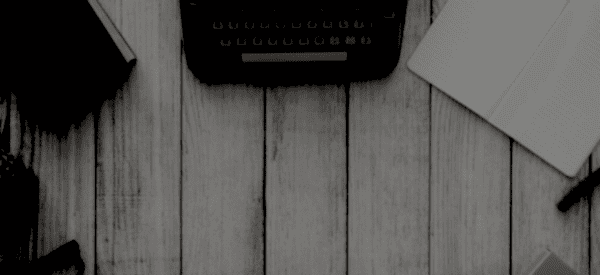API Rate Limits and User Experience: Best Practices, Pros, and Cons for API Portal UI/UX
Table of Contents
- Introduction
- Best Practices for API Portal UI/UX
- User-Friendly Design
- Clear Rate Limit Information
- Intuitive Navigation
- Comprehensive Documentation
- Interactive Features
- Consistent Branding
- Security Considerations
- Pros and Cons of API Portal UI/UX
- Pros
- Cons
- Best Practices in Various Contexts
- Public API Portals
- Internal API Portals
- Partner API Portals
- Implementing Effective API Portal UI/UX
- Steps to Implement Effective UI/UX
- Common Challenges and Solutions
- Case Studies
- Successful Implementations
- Lessons Learned
- Conclusion
- References
1. Introduction
API portals serve as the interface between developers and the API services they want to use. The user experience (UX) and user interface (UI) of an API portal significantly impact how easily developers can understand, access, and effectively use the API. This includes how well the portal communicates rate limits and other usage restrictions. Properly designed API portals enhance user satisfaction, reduce onboarding time, and improve overall engagement with the API.
2. Best Practices for API Portal UI/UX
User-Friendly Design
- Responsive Design: Ensure the portal works well on various devices and screen sizes.
- Clean Layout: Use a clean, uncluttered layout to help users find information quickly.
- Accessible Interface: Design the portal to be accessible to users with disabilities, following guidelines like WCAG.
Clear Rate Limit Information
- Visible Rate Limits: Display rate limits prominently on the portal's dashboard and relevant sections.
- Usage Tracking: Provide real-time usage statistics to help users monitor their API calls.
- HTTP Headers: Ensure the API returns standard headers (e.g.,
X-Rate-Limit-Limit,X-Rate-Limit-Remaining,X-Rate-Limit-Reset) to keep users informed.
Intuitive Navigation
- Logical Structure: Organize content logically, with clear categories and a consistent navigation menu.
- Search Functionality: Implement robust search capabilities to help users find documentation and resources quickly.
Comprehensive Documentation
- Detailed Guides: Offer detailed documentation with code examples, tutorials, and best practices.
- Versioning Information: Clearly indicate version differences and updates in the documentation.
Interactive Features
- API Explorer: Include an interactive API explorer or sandbox environment for users to test endpoints directly from the portal.
- Live Code Samples: Provide live code samples that users can modify and run to see real-time results.
Consistent Branding
- Visual Consistency: Maintain consistent use of colors, fonts, and logos to strengthen brand identity.
- Professional Aesthetics: Ensure the portal looks professional and aligns with the overall brand image.
Security Considerations
- Secure Login: Implement secure authentication mechanisms like OAuth, API keys, or JWTs.
- Data Protection: Ensure user data is protected through encryption and secure storage practices.
3. Pros and Cons of API Portal UI/UX
Pros
- Improved User Engagement: A well-designed UI/UX can increase user satisfaction and engagement.
- Reduced Support Load: Clear documentation and intuitive navigation reduce the need for user support.
- Enhanced Brand Perception: A professional, consistent portal design improves the overall perception of the API provider.
Cons
- Development Costs: Investing in high-quality UI/UX design can be costly and time-consuming.
- Maintenance Overhead: Keeping the portal up-to-date with the latest design trends and user feedback requires ongoing effort.
- Complexity for Beginners: Overly sophisticated designs might overwhelm new users unfamiliar with APIs.
4. Best Practices in Various Contexts
Public API Portals
- Scalable Design: Design the portal to handle a large number of users and varied use cases.
- Community Features: Include forums or community support sections to foster user interaction and assistance.
Internal API Portals
- Focused Content: Tailor the portal content to meet the specific needs of internal teams.
- Integration Tools: Provide tools and documentation for integrating APIs with internal systems and workflows.
Partner API Portals
- Collaborative Features: Offer features that facilitate collaboration between partners, such as shared workspaces or co-branded documentation.
- Dedicated Support: Provide dedicated support channels for partner developers to resolve issues quickly.
5. Implementing Effective API Portal UI/UX
Steps to Implement Effective UI/UX
- User Research: Conduct research to understand the needs and preferences of your target audience.
- Wireframing and Prototyping: Develop wireframes and prototypes to visualize the design and functionality.
- User Testing: Perform user testing to gather feedback and identify areas for improvement.
- Iterative Design: Refine the design based on feedback and continue to iterate until the portal meets user needs.
- Launch and Monitor: Launch the portal and monitor user interactions to ensure it performs as expected.
Common Challenges and Solutions
- Balancing Simplicity and Functionality: Aim for a balance where the portal is easy to use but still offers powerful features.
- Keeping Documentation Up-to-Date: Implement processes to regularly update documentation and tutorials to reflect API changes.
- Handling User Feedback: Establish a system for collecting and acting on user feedback to continuously improve the portal.
6. Case Studies
Successful Implementations
- Example 1: Stripe: Stripe's API portal is renowned for its clear documentation, interactive API explorer, and excellent UI/UX design.
- Example 2: Twilio: Twilio offers a user-friendly portal with comprehensive guides, real-time usage tracking, and robust support resources.
Lessons Learned
- User-Centric Design: Successful portals prioritize the needs and feedback of their users.
- Continuous Improvement: Regular updates and improvements based on user feedback and technological advancements are crucial.
7. Conclusion
Effective UI/UX design in API portals is essential for providing a positive user experience, reducing onboarding time, and enhancing user engagement. By following best practices and continuously iterating based on user feedback, API providers can create portals that are both functional and enjoyable to use.
8. References
By: Mutasem Elayyoub